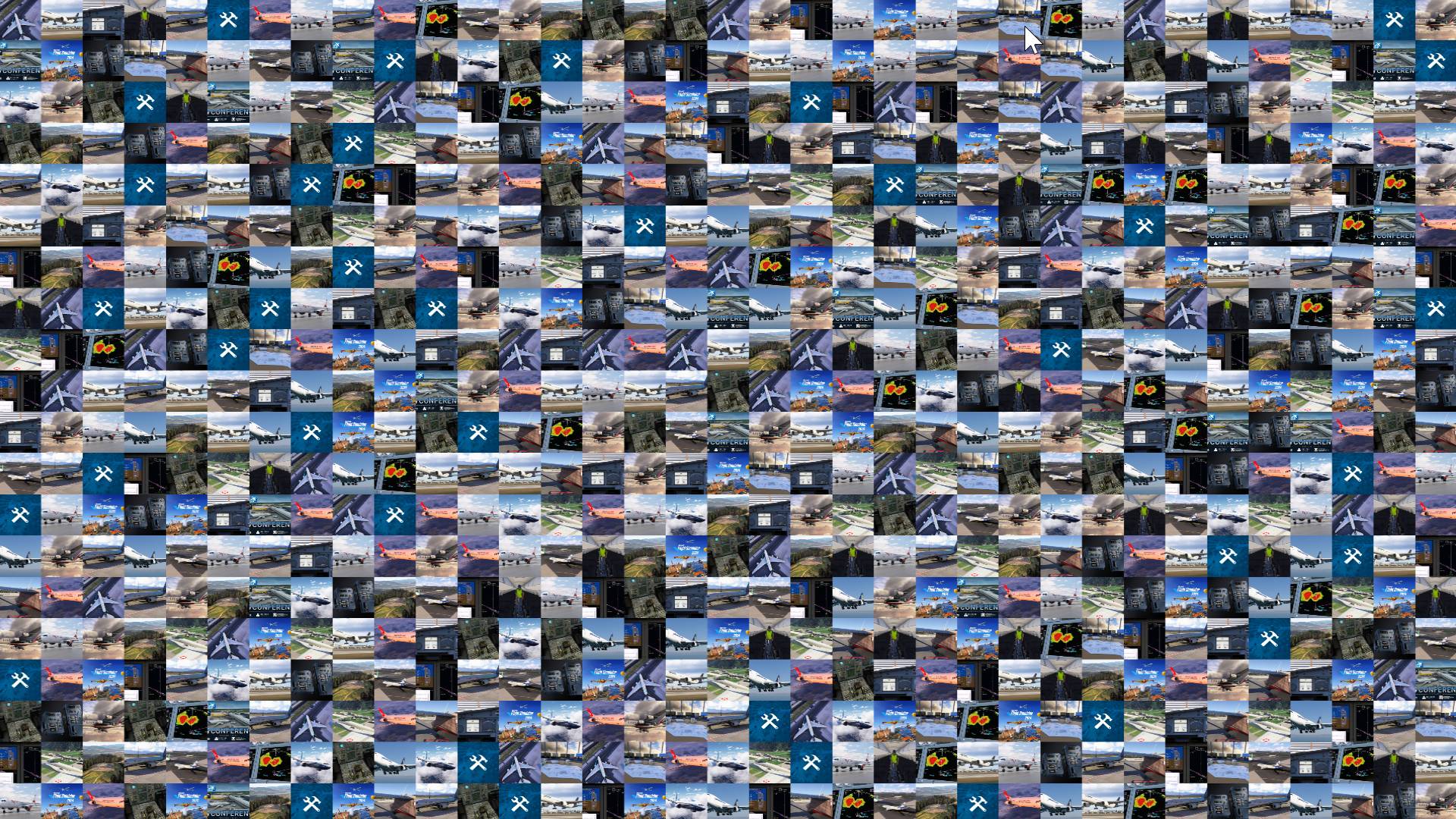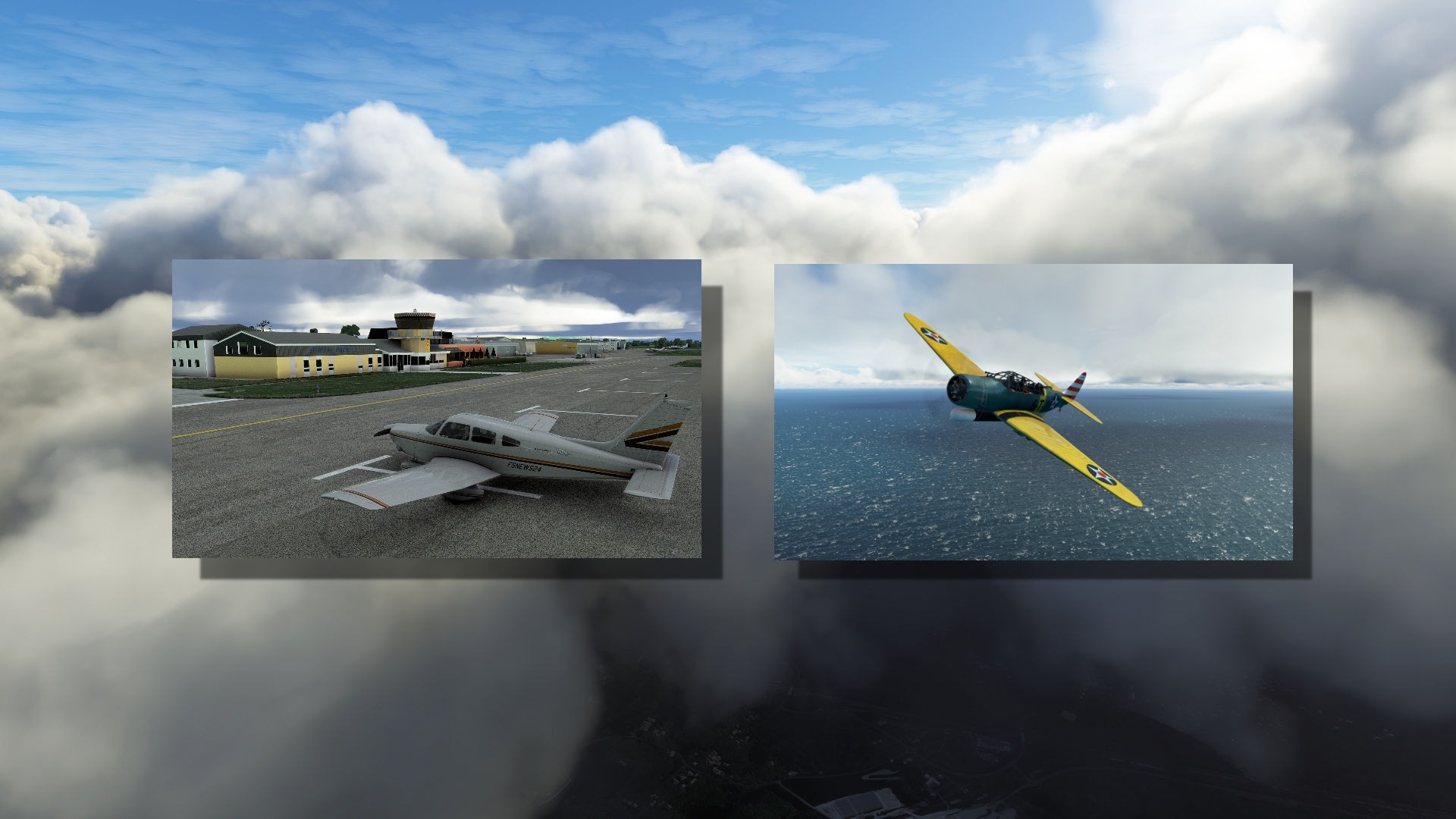FSS E-Jets: 190 und 195 veröffentlicht
Die FlightSim Studio AG hat – wie angekündigt – nun auch die Embraer E-Jets 190 und 195 für den Microsoft Flight Simulator veröffentlicht. Zu haben um 40 Euro als eigenständiges Paket im Contrail-Store oder im Onlineshop von Aerosoft. Die beiden kleineren Flugzeugvarianten E170/175 fliegen ja bereits seit Längerem im MSFS. Die neuen Modelle verfügen über zusätzliche Features wie etwa den Steep approach mode (Steilanflug-Modus, z. B. für EGLC, den London City Airport), ein Head-up-Display und natürlich eigenen 3D-Modellen innen und außen und angepasste Flugdynamik.




Sonst sind die Features gleich, wie sie aus dem E170/175-Paket bekannt sind. Auch bei der E190/195 wird darauf hingewiesen, dass sich dieses Produkt noch in der Early-Access-Phase befindet. Das bedeutet, dass es noch Fehler gibt und Funktionen fehlen. Kunden der E170/175 wird beim Kauf des neuen Pakets übrigens kein Rabatt gewährt. Stattdessen sollen jene, die beide E-Jet-Pakete besitzen, im zweiten Quartal 2024 kostenlos die 190/195-Frachter-Version erhalten.
Einen ersten Eindruck der E190/195 bietet dieser Trailer:
Die von der FSS angegebenen Features der E-Jets 190/195 für den MSFS:
3D Model
- Precise and highly detailed recreation of the ERJ-190 & ERJ-195 (interior & exterior)
- Including long and short winglet version
- Using native MSFS technologies like:
- High resolution decals
- Crisp and sharp liveries
- PBR effects throughout
- Custom icing model
- Individual interior and exterior lighting
- Hundreds of animations including wipers, seats, wingflex, etc.
- Ground service docking config
- Dynamic registration number
- Several detailed liveries included:
- Aerolineas Argentinas
- AirLink
- BA Cityflyer
- Conviasa
- HOP
- KLM Cityhopper
- Lufthansa
- Luxair
- Tui
- Air Dolomiti
- Austrian
- Azul
- Breeze
- Europa
- Flybe
- LOT
- SAS
- TAP
- Tianjin
Flight Dynamics
- Correct weight & balance behavior
- Performance in limits to real world data
- Configured by real world airline pilot
Sounds
- Custom soundpack specifically done for this product
- Immersive cockpit feeling typical for E-Jets
- Based on real world recordings
- Includes several warning and alert sounds
System Simulation
- Systems custom coded based on real aircraft manual
- Electrics (AC/DC)
- APU including realistic procedures
- Hydraulics
- Heating / Ice Protection
- Air Condition / Pneumatics
- Only in the E190/195:
- Steep approach mode
- Head-Up display
Flight Management System
- Detailed replica of the LOAD27 MCDU:
- MSFS based lateral route management incl. SID/STAR
- Performance Initialization & Data
- Fuel Management
- Takeoff and Landing speed calculation
- Flight Summary
- COM/NAV integration
- Conversion Calculations
- Maintenance Pages
- Progress overview
- Direct keyboard entry available
Autoflight System
- Custom Flight Director implementation including TO mode
- Automatic Yaw Damper logic
- MAN speed mode
- Custom tuned lateral autopilot modes (ROLL, HDG, LNAV, LOC, TRACK)
- Custom tuned vertical autopilot modes (FPA, TO, ASEL, FLCH, ALT, VS, GS)
- Corresponding Flight Mode Annunciators on PFD
Flight Instruments
- Realistic Primary Flight Display (LOAD27) including:
- Autopilot FMAs
- V-Speeds readout
- Low Speed Awareness tapes
- VMO/MMO barber poles
- Metric altitude readout
- Trend vectors
- BARO in hpa and inhg
- Radio altitude readout
- Flight director (bar/cue)
- Flight path vector
- Slip/skid indication
- Vertical deviation scale/pointer (LOC only)
- HSI (Compass only)
- Custom Multifunctional Display including:
- MAP mode (arc view with routing and navaids)
- Progress display
- Custom system pages (STATUS, ANTI ICE, ECS, ELEC, FLTCTRL, FUEL, HYDR, ENGINE, CONFIG)
- Realistic Integrated Electronic Stanby System (IESS)
- Custom EICAS display including all required system information
- Custom digital clock
- Custom coded Audio Control Panel (VHF1-3, NAV1-3)
Electronic Flight Bag
- Flight planning incl. SimBrief import
- Aircraft loading/fueling
- Performance calculation (Manifest)
- Control ground equipment and doors
- Navigraph Charts Viewer
- Comprehensive options
- Throttle calibration
- Aircraft settings (global)
- Operator settings (per livery)
Other Features
- Interactive MSFS checklist with custom cameras and highlightings
- MCDU input via keyboard
- Route integration into native MSFS map
- Using native MSFS nav database
- Pop-out screens
Documentation
- Online documentation available:
- Study Guide
- Autopilot Guide
- MCDU Guide

Inhalt teilen: